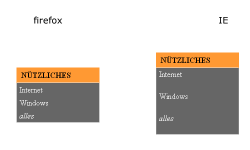Kurt Cobain
New member
Tag TAg
hab deshier:
wenn ich es jetzt in meinem Firefox ansehe ist allles wie ich es will(Bild unten)
wenn ich jetzt im ie anschau sieht es scheisse aus.
an was liegt es???
gruß ich
hab deshier:
Code:
<!DOCTYPE html PUBLIC "-//W3C//DTD XHTML 1.0 Strict//EN" "http://www.w3.org/TR/xhtml1/DTD/xhtml1-strict.dtd">
<html xmlns="http://www.w3.org/1999/xhtml" xml:lang="en-US" dir="ltr" lang="en-US"><head>
<title></title>
<style type="text/css">
<!--
#left{
float:left;
width:166px;
border:0;
}
.nav{
line-height:29px;
border:1px solid #FF9933;
border-bottom:1px solid #EAEAEA;
background: #FF9933 url("./orange.png") top repeat-x;
font-weight:bold;
}
.cont{
background:#666666;
/*
border-bottom:1px solid #FF7F00;
border-left:1px solid #FF7F00;
border-right:1px solid #FF7F00;
*/
border-left:1px solid #999999;
border-right:1px solid #999999;
border-bottom:1px solid #999999;
}
.cont ul {
list-style: none;
margin: 0;
padding: 0;
}
.cont a {
display: block;
margin: 0;
padding: 3px 0 3px 5px;
color: #ffffff;
text-decoration: none;
}
.cont a:hover {
color: #009F00;
background: #EAEAEA;
font-weight:bold;
}
-->
</style>
<body>
<div id="left">
<div class="nav"> NÜTZLICHES</div>
<div class="cont">
<ul>
<li><a href="../useful.php?what=internet">Internet</a></li>
<li><a href="../useful.php?what=windows">Windows</a></li>
<li><a href="../useful.php"><i>alles</i></a></li>
</ul>
</div> <br>
</div>
</body>
</html>wenn ich es jetzt in meinem Firefox ansehe ist allles wie ich es will(Bild unten)
wenn ich jetzt im ie anschau sieht es scheisse aus.
an was liegt es???
gruß ich