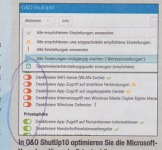App installieren
How to install the app on iOS
Follow along with the video below to see how to install our site as a web app on your home screen.

Anmerkung: This feature currently requires accessing the site using the built-in Safari browser.
Du verwendest einen veralteten Browser. Es ist möglich, dass diese oder andere Websites nicht korrekt angezeigt werden.
Du solltest ein Upgrade durchführen oder einen alternativen Browser verwenden.
Du solltest ein Upgrade durchführen oder einen alternativen Browser verwenden.
[SCRIPTSUCHE] Suche Umschalter
- Ersteller mikdoe
- Erstellt am
Schaue hier: Material Style Toggle Switches
kkapsner
Super Moderator
Code:
<!DOCTYPE html>
<html>
<head>
<meta http-equiv="content-type" content="text/html; charset=UTF-8">
<title>Custom CSS3 checkbox</title>
<script type="text/javascript"></script>
<style type="text/css">
.checkbox {
display: inline-block;
overflow: hidden;
position: relative;
}
.checkbox .frame {
height: 10px;
width: 20px;
display: inline-block;
border-radius: 50% / 100%;
background-color: lightgray;
border: 1px solid gray;
overflow: hidden;
position: relative;
}
.checkbox input {
position: absolute;
bottom: 100%;
}
.checkbox .frame .knob {
display: inline-block;
position: absolute;
border-radius: 100%;
border: 1px solid lightgray;
background-color: white;
top: 0%;
bottom: 0%;
left: 0%;
right: 50%;
transition: left 0.3s, right 0.3s;
}
.checkbox input:checked + .frame .knob {
left: 50%;
right: 0%;
}
.checkbox input:focus + .frame {
border-color: black;
}
.checkbox .slide {
display: inline-block;
position: absolute;
top: 0;
bottom: 0;
left: 0;
width: 25%;
transition: 0.3s width;
background-color: lightgreen;
}
.checkbox input:checked + .frame .slide {
width: 75%;
}
</style>
</head>
<body>
<label class="checkbox">
<input type="checkbox">
<span class="frame">
<span class="slide"></span>
<span class="knob"></span>
</span>
</label>
<label class="checkbox">
<input type="checkbox">
<span class="frame">
<span class="slide"></span>
<span class="knob"></span>
</span>
</label>
</body>
</html>kkapsner
Super Moderator
Wahrscheinlich schon. Aber eigentlich klingt das nach einem Bug...
Entweder du machst das über JS (also auf den <label>s die ontouch-Eventlistener registrieren und in denen die Checkbox setzen) oder du könntest probieren, die Originalcheckbox anders zu verstecken (z.B. mit bottom: 0% und dafür opacity: 0; ).
- - - Aktualisiert - - -
Im Touchemulationsmodus von Chrome funktioniert bei mir alles. Ev. musst du das Ganze einfach auch nur etwas größer machen...
Entweder du machst das über JS (also auf den <label>s die ontouch-Eventlistener registrieren und in denen die Checkbox setzen) oder du könntest probieren, die Originalcheckbox anders zu verstecken (z.B. mit bottom: 0% und dafür opacity: 0; ).
- - - Aktualisiert - - -
Im Touchemulationsmodus von Chrome funktioniert bei mir alles. Ev. musst du das Ganze einfach auch nur etwas größer machen...
Zuletzt bearbeitet: