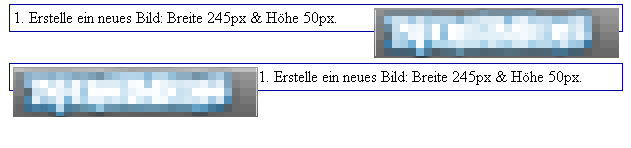Kurt Cobain
New member
TAg TAg
also das ist mal das beispiel:
das sieht bei mir im mozilla nacher so aus wie die angefügte grafik.
mein problem ist, dass ich normal will, dass der rand nicht hinter dem bild durchgeht, sonder unter dem bild durchget,.
muss ich was am css ändern??
gruß ich
also das ist mal das beispiel:
Code:
<!DOCTYPE html PUBLIC "-//W3C//DTD XHTML 1.0 Strict//EN" "http://www.w3.org/TR/xhtml1/DTD/xhtml1-strict.dtd">
<html xmlns="http://www.w3.org/1999/xhtml" xml:lang="en-US" dir="ltr" lang="en-US"><head>
<title></title>
<style type="text/css">
<!--
.f_right{
float:right;
}
.f_left{
float:left;
}
.borde{
border:1px solid #00009F;
padding:3px;
margin:3px;
}
-->
</style>
<body>
<div class="borde" >
<div class="f_right"><img src="./photoshop/1/ergebnis.png" alt="" border="0"></div>
<div>
1. Erstelle ein neues Bild: Breite 245px & Höhe 50px.
</div>
</div>
<div class="borde" style="clear:both" >
<div class="f_left"><img src="./photoshop/1/ergebnis.png" alt="" border="0"></div>
<div >
1. Erstelle ein neues Bild: Breite 245px & Höhe 50px.
</div>
</div>
</body>
</html>das sieht bei mir im mozilla nacher so aus wie die angefügte grafik.
mein problem ist, dass ich normal will, dass der rand nicht hinter dem bild durchgeht, sonder unter dem bild durchget,.
muss ich was am css ändern??
gruß ich